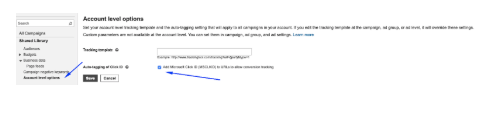Future proof your measurement
Future-Proof your measurement with proper website tagging for Google, Facebook and Bing Ads
As you may already know Safari version 12.0.1 was released on October 30, 2018 as part of the MacOS Mojave 10.14.1 release, and Safari 12.0.2 was released on December 5, 2018, alongside macOS 10.14.2. Along with that update came Intelligent Tracking Prevention 2.0 for better and safer browsing by WebKit. Webkit is a web browser engine used by Safari, App Store, and other apps on macOS, iOS, and Linux.
How does ITP 2.0 Impact marketers?
The advertising industry is evolving by becoming more accurate and secure. Third party cookies are no longer allowed in new browsers’ releases such as Safari version 12 and beyond. Other browsers are likely to follow suit. Only first party cookies will be allowed.
How to ensure that your Google Ads Tracking is up to date?
The legacy AdWords conversion tag which has the following syntax:
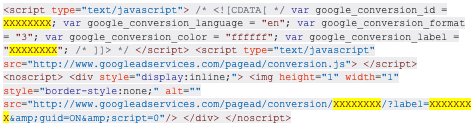
won’t be able to measure conversions on Safari 12 browsers and others with ITP 2.0. Google suggested the 4 solutions below, but the first 3 would be preferred since the alternate solution doesn’t support the Floodlight Tags from the Google Marketing Platform.
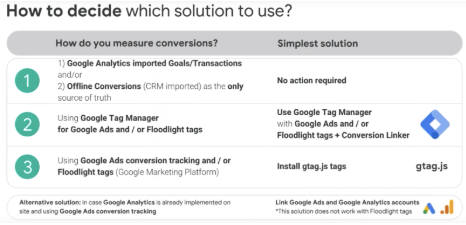
Before implementing any of the 3 solutions, we suggest that you install Tag Assistant(By Google) which is a great extension to your Chrome browser. This tool will help you see which Google tags with their corresponding IDs, labels and parameters are firing and if they have any errors.
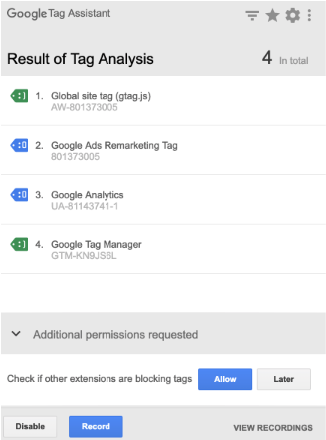
- The first solution is pretty straight forward, you simply have to link your Google Analytics and Google Ads accounts and import the goals you’ve configured into your analytics account to Google Ads. Keep in mind that you must have “edit access” to the Google analytics account and admin permissions to the Google Ads account to link the two together.
I wouldn’t recommend this solution unless you are really limited in making changes to the website with or without a container tag like GTM. Your conversion value would be under-counted compared to a Google ads pixel which tracks on a post-click attribution model while Google analytics tracks on a last non-direct attribution model by default.
- The second solution is my personal preference since everything is kept clean in GTM and your legacy conversion tracking pixel which was setup in GTM with the right conversion ID and label will continue to work as it used to if you simply add in a new conversion linker tag.
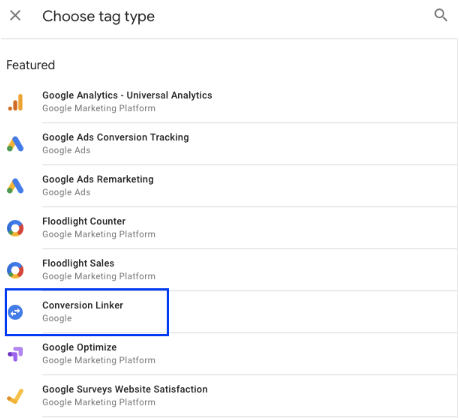
- If you aren’t using GTM or any other container tag, Install the Global Site Tag gtag.js between thetags of every page of your website. Remove the old legacy conversion tag and replace it with the new event tracking to avoid double counting. You can track as many actions as you want with the same gtag.js present on your entire website. The event snippet can fire on page load and button click as the following:
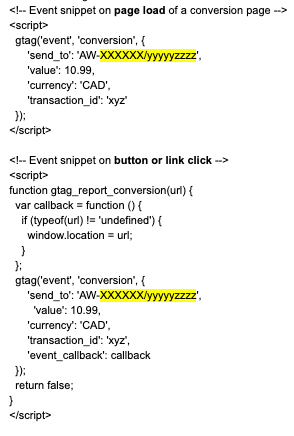
Finally, it’s important that you have auto-tagging enabled.
How do you ensure that your Facebook and Instagram tracking is up to date?
Simply ensure that your Facebook Global pageview event is firing on all pages of your website. The Facebook Pixel Helper also has a great Chrome extension for testing your pixel’s behaviour across different pages and event firing.
Then go to your Facebook Business Manager > Events Manager > select the pixel you want to update > Settings from the left menu > Turn on Automatic Advanced Matching as you can see below:
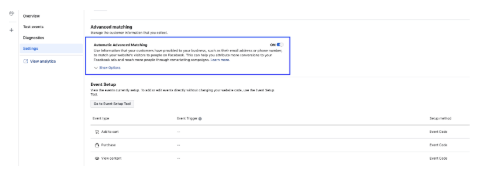
How to ensure that your BingAds tracking is up to date?
That’s pretty straight-forward as well.
- Ensure you have installed your UET tag on all pages of your website. Bing also has a UET Tag Helper Chrome extension for testing and validation.
- Go to the Account’s Shared Library and check the box near Auto-tagging of Click ID to Add Microsoft Click ID (MSCLKID) to URLs to allow conversion tracking.